por mas que le doy en ejcutar no me permite la instlación de MySQL:
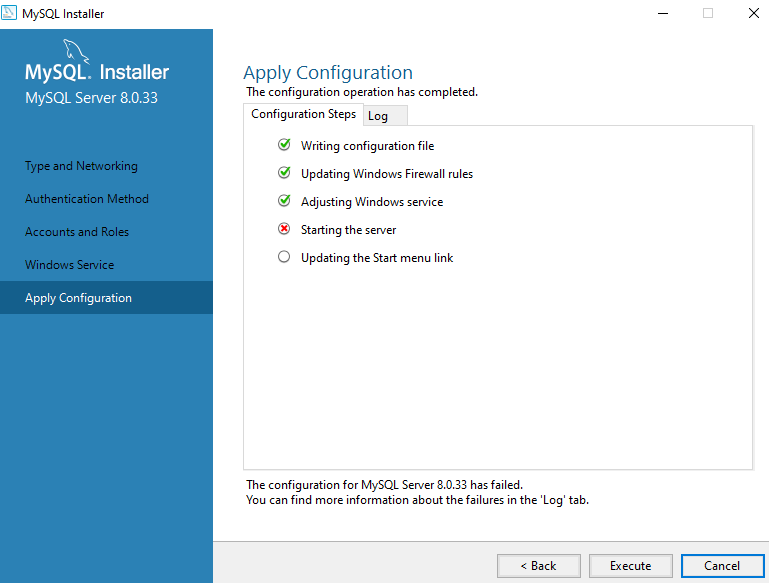
por mas que le doy en ejcutar no me permite la instlación de MySQL:
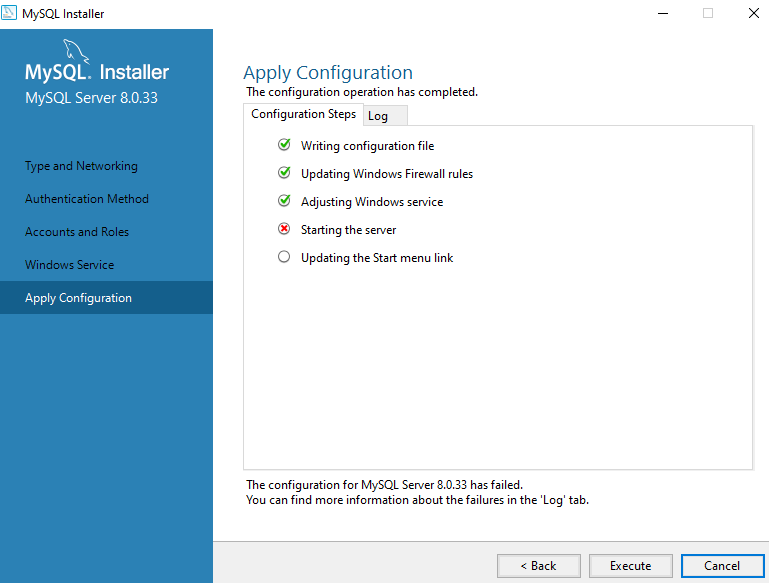
Hola apreciado alumno, cómo estás?
Podrías por favor hacer click sobre la pestaña LOG para entender mejor el error que te está apareciendo.
Lo que generalmente sucede es que la cuenta que creaste como administrador presenta algún error de credenciales. Quedaré atento. Saludos!
Ahora adjunto lo que me aprece en LOG:
Beginning configuration step: Writing configuration file
Saving my.ini configuration file... Saved my.ini configuration file. Ended configuration step: Writing configuration file
Beginning configuration step: Updating Windows Firewall rules
Adding a Windows Firewall rule for MySQL80 on port 3306. Attempting to add a Windows Firewall rule with command: netsh.exe advfirewall firewall add rule name="Port 3306" protocol=TCP localport=3306 dir=in action=allow Aceptar
Successfully added the Windows Firewall rule. Adding a Windows Firewall rule for MySQL80 on port 33060. Attempting to add a Windows Firewall rule with command: netsh.exe advfirewall firewall add rule name="Port 33060" protocol=TCP localport=33060 dir=in action=allow Aceptar
Successfully added the Windows Firewall rule. Ended configuration step: Updating Windows Firewall rules
Beginning configuration step: Adjusting Windows service
Attempting to grant the required filesystem permissions to the 'NT AUTHORITY\NetworkService' account. Granted permissions to the data directory. Adding new service New service added Ended configuration step: Adjusting Windows service
Beginning configuration step: Initializing database (may take a long time)
Attempting to run MySQL Server with --initialize-insecure option... Starting process for MySQL Server 8.0.30... Starting process with command: C:\Program Files\MySQL\MySQL Server 8.0\bin\mysqld.exe --defaults-file="C:\ProgramData\MySQL\MySQL Server 8.0\my.ini" --console --initialize-insecure=on --lower-case-table-names=1... C:\Program Files\MySQL\MySQL Server 8.0\bin\mysqld.exe (mysqld 8.0.30) initializing of server in progress as process 9468 InnoDB initialization has started. InnoDB initialization has ended. root@localhost is created with an empty password ! Please consider switching off the --initialize-insecure option. Process for mysqld, with ID 9468, was run successfully and exited with code 0. Successfully started process for MySQL Server 8.0.30. MySQL Server 8.0.30 intialized the database successfully. Ended configuration step: Initializing database (may take a long time)
Beginning configuration step: Updating permissions for the data folder and related server files
Attempting to update the permissions for the data folder and related server files... Inherited permissions have been converted to explicit permissions. Full control permissions granted to: Servicio de red. Full control permissions granted to: Administradores. Full control permissions granted to: CREATOR OWNER. Full control permissions granted to: SYSTEM. Access to the data directory is removed for the users group. Permissions for the data folder and related server files are updated correctly. Ended configuration step: Updating permissions for the data folder and related server files
Beginning configuration step: Starting the server
Attempting to start service MySQL80... Failed to start service MySQL80. Una tarea solo se puede desechar si tiene un estado de finalización (RanToCompletion, Faulted o Canceled). Ended configuration step: Starting the server
......
Hola!
Por lo que leo en el log, hay una parte que dice lo siguiente:
*root@localhost is created with an empty password ! Please consider switching off the --initialize-insecure option. *
Dice que el usuario root fue creado sin darle una contraseña. Las preguntas serían:
Si el problema persiste, te sugiero ir al panel de control, desinstalar lo que haya instalado de MySQL, inclusive, revisa en los directorios ocultos para cerciorarte de remover todo lo que sea de MySQL, y comienza de nuevo todo el proceso de instalación, siguiendo el paso a paso.
Quedaré atento a tu respuesta! Saludos
Buenas tardes:
De igual forma gracias profesor, conseguí otro equipo equipo en el que pude descargar el programa y seguir con el curso y con la formaciones correspondientes.
Muy bien Juan Carlos!
Por las buenas todo es más fácil...
A veces también puede suceder que se presentan actualizaciones del sistema operativo y estas requieren otras dependencias/paquetes, y se presentan conflictos que imposibilitan la instalación del servidor.
Solo una inquietud por curiosidad: En el nuevo equipo que realizaste la instalación seguiste el paso a paso indicado y todo funcionó, correcto?
Muchos éxitos en tus estudios, y cualquier cosa estaremos atentos.
Saludos!
Sí así es, todo funcionó bien siguiendo los mismos pasos. Lo mas probables es que lo que menciona sobre mi equipo en si.
Muchas gracias.