hola gente, bueno intente hacerlo y nada claramente esta mla la carpeta pero no me da la dire de la que se creo como servidor me da otra ruta. Estoy perdida con esta parte del curso reveo video y nada.
le dejo lo que me dice intel@DESKTOP-MSJ7LJJ MINGW64 ~/Desktop/ONE/Ana $ git clone /c/Program Files/Git/Desktop/ONE/Git/servidor/ proyecto fatal: Too many arguments.
usage: git clone [] [--] [
]-v, --verbose be more verbose
-q, --quiet be more quiet
--progress force progress reporting
--reject-shallow don't clone shallow repository
-n, --no-checkout don't create a checkout
--bare create a bare repository
--mirror create a mirror repository (implies bare)
-l, --local to clone from a local repository
--no-hardlinks don't use local hardlinks, always copy
-s, --shared setup as shared repository
--recurse-submodules[=<pathspec>]
initialize submodules in the clone
--recursive ... alias of --recurse-submodules
-j, --jobs <n> number of submodules cloned in parallel
--template <template-directory>
directory from which templates will be used
--reference <repo> reference repository
--reference-if-able <repo>
reference repository
--dissociate use --reference only while cloning
-o, --origin <name> use <name> instead of 'origin' to track upstream
-b, --branch <branch>
checkout <branch> instead of the remote's HEAD
-u, --upload-pack <path>
path to git-upload-pack on the remote
--depth <depth> create a shallow clone of that depth
--shallow-since <time>
create a shallow clone since a specific time
--shallow-exclude <revision>
deepen history of shallow clone, excluding rev
--single-branch clone only one branch, HEAD or --branch
--no-tags don't clone any tags, and make later fetches not to follow them
--shallow-submodules any cloned submodules will be shallow
--separate-git-dir <gitdir>
separate git dir from working tree
-c, --config <key=value>
set config inside the new repository
--server-option <server-specific>
option to transmit
-4, --ipv4 use IPv4 addresses only
-6, --ipv6 use IPv6 addresses only
--filter <args> object filtering
--also-filter-submodules
apply partial clone filters to submodules
--remote-submodules any cloned submodules will use their remote-tracking branch
--sparse initialize sparse-checkout file to include only files at root




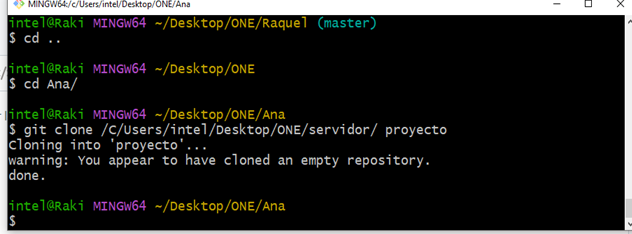 Estoy feliz! Saludos!!!
Estoy feliz! Saludos!!!