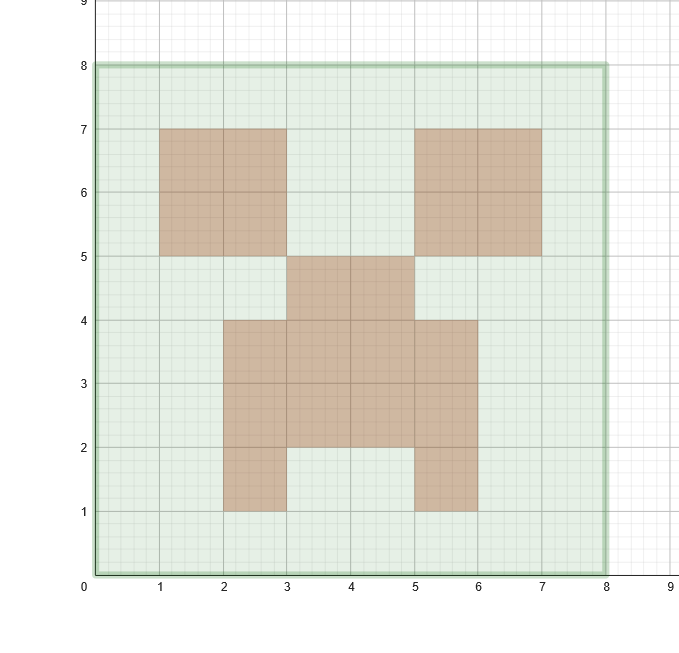Jugando con canvas cambié el tamaño a elección del usuario.
<canvas width="1024" height="768"></canvas>
<script>
var canvas = document.querySelector('canvas');
var pintar = canvas.getContext('2d');
var creeper = parseInt(prompt("Ingrese tamaño del Creeper (entre 1-100)"));
if (creeper < 1 | creeper > 100 | isNaN(creeper) ) {
creeper = 50;
}
pintar.fillStyle = 'green';
pintar.fillRect(0, 0, creeper * 8, creeper * 8);
// ojo izquierdo
pintar.fillStyle = 'black';
pintar.fillRect(creeper ,creeper ,creeper * 2,creeper * 2);
// ojo derecho
pintar.fillStyle = 'black';
pintar.fillRect(creeper * 5 ,creeper ,creeper * 2,creeper * 2);
// nariz
pintar.fillStyle = 'black';
pintar.fillRect(creeper * 3 ,creeper * 3,creeper * 2,creeper * 3);
// boca
pintar.fillStyle = 'black';
pintar.fillRect(creeper * 2 ,creeper * 4,creeper ,creeper * 3);
pintar.fillRect(creeper * 5 ,creeper * 4,creeper ,creeper * 3);
</script>Una imagen cuadriculada ayuda a calcular las coordenadas.