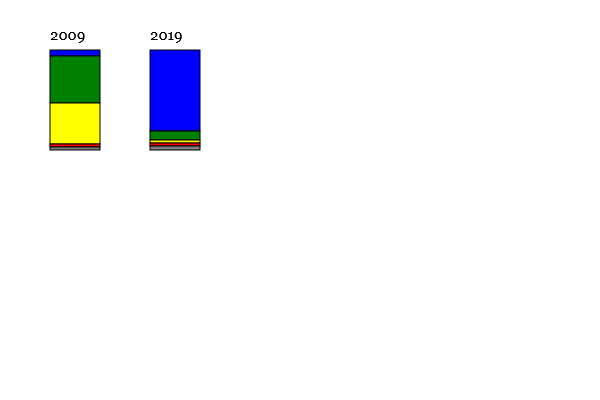DE APOCO VOY ENTENDIENDO, PERO NO ESTA FACIL...
<canvas width="600" height="400"></canvas>
<script>
function dibujarBarra(x, y, serie, colores, texto) {
}
function dibujarRectangulo(x, y, base, altura, color) {
var pantalla = document.querySelector("canvas");
var pincel = pantalla.getContext("2d");
pincel.fillStyle=color;
pincel.fillRect(x,y, base, altura);
pincel.strokeStyle="black";
pincel.strokeRect(x,y, base, altura);
}
function escribirTexto(x , y, texto) {
var pantalla = document.querySelector("canvas");
var pincel = pantalla.getContext("2d");
pincel.font="15px Georgia";
pincel.fillStyle="black";
pincel.fillText(texto, x, y);
}
function dibujarBarra(x, y, serie, colores, texto) {
escribirTexto(x, y - 10, texto);
var sumaAltura = 0;
for (var i = 0; i < serie.length; i++) {
var altura = serie[i];
dibujarRectangulo(x, y + sumaAltura, 50, altura, colores[i]);
sumaAltura = sumaAltura + altura;
}
} var colores = ["blue","green","yellow", "red","gray"];
var serie2009 = [6, 47, 41, 3, 3];
var serie2019 = [81, 9, 3, 3, 4];
dibujarBarra(50, 50, serie2009, colores, "2009");
dibujarBarra(150, 50, serie2019, colores, "2019");
</script>