Buenas alguien me podría decir como hago para acomodar los elementos de mi pagina lo intente con (display: inline) pero no me sale
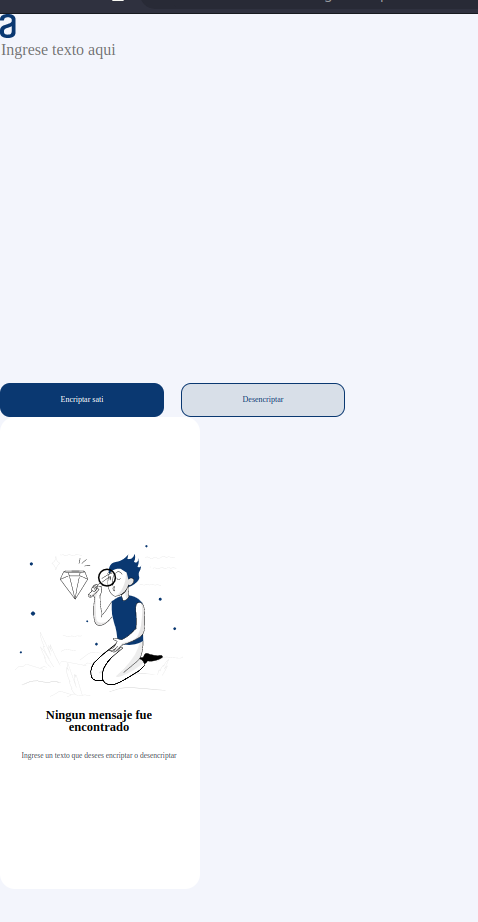 código HTML
código HTML
<!DOCTYPE html>
<html lang="es">
<head>
<meta charset="UTF-8">
<meta http-equiv="X-UA-Compatible" content="IE=edge">
<meta name="viewport" content="width=device-width, initial-scale=1.0">
<link rel="stylesheet" href="reset.css">
<link rel="stylesheet" href="estilo.css">
<title>Encriptado de texto</title>
</head>
<body>
<header>
<img src="logo.svg">
</header>
<main>
<section class="entrada">
<textarea type="text" autofocus placeholder="Ingrese texto aqui" cols="35" rows="18"></textarea><br>
<button class="encriptar">Encriptar sati</button>
<button class="desencriptar">Desencriptar</button>
</section>
<section class="salida">
<div class="targeta">
<img src="muñeco.svg">
<h2>Ningun mensaje fue encontrado</h2><br>
<p>Ingrese un texto que desees encriptar o desencriptar</p><br>
<!-- <button>Copiar</button> -->
</div>
</section>
</main>
<script src="Encriptador.js"></script>
</body>
</html>Código CSS
/* Fondo */
body {
background-color: #f3f5fc;
}
/* Logo */
header img {
/* margin: 40px 100px; */
}
/*Entrada de datos*/
main .entrada {
/* position: absolute;
top: 10%;
left: 15%; */
display: inline;
max-width: 50%;
}
main .entrada textarea {
color: #0A3871;
background: #f3f5fc;
font-size: 32px;
font-family: 'Inter';
border: none;
resize: none;
}
main .entrada button {
margin: 30px 30px 0 0;
width: 328px;
height: 67px;
border: none;
border-radius: 20px;
}
main .entrada .encriptar {
color: #ffffff;
background: #0A3871;
font-family: 'Inter';
font-style: normal;
font-size: 16px;
text-align: center;
}
main .entrada .desencriptar {
color: #0A3871;
background: #d8dfe8;
font-family: 'Inter';
font-style: normal;
font-size: 16px;
text-align: center;
border: #0A3871 1px solid;
}
/*Salida de datos*/
main .salida {
/* position: absolute;
top: 5%;
left: 75%; */
display: inline;
max-width: 50%;
}
main .salida .targeta {
background: #ffffff;
width: 400px;
height: 944px;
border-radius: 30px;
}
main .salida img, h2, p {
position: relative;
width: 336px;
top: 16rem;
left: 30px;
padding: 0 0 20px 0;
}
main .salida h2 {
text-align: center;
font-family: 'Inter';
font-size: 25px;
}
main .salida p {
color: #495057;
text-align: center;
font-family: 'Inter';
font-size: 15px;
}
/* Pantalla movil*/
@media screen and (max-width: 960px) {
main .entrada, .salida {
background: red;
display: block;
width: 100%;
}
}



