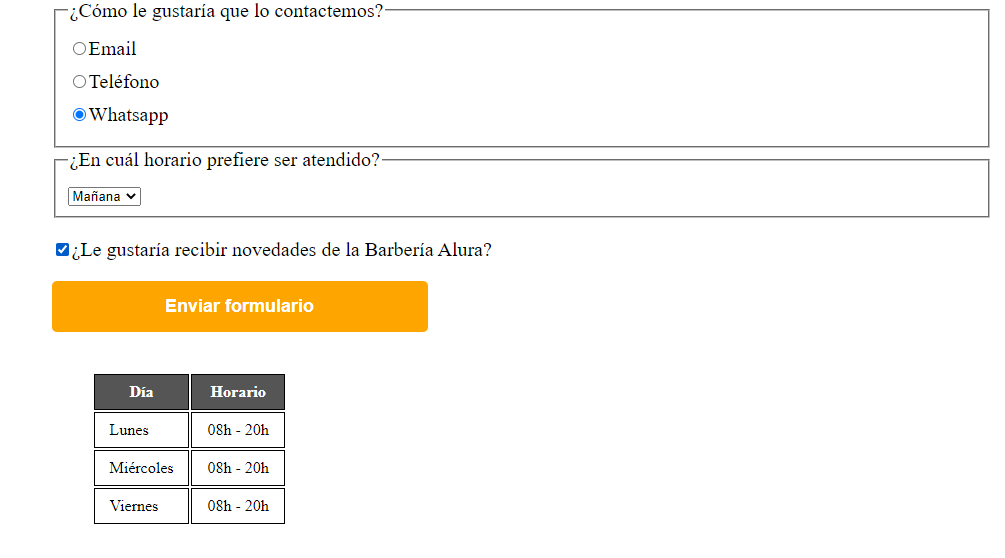Buenas noches. Terminé esta práctica pero no me quedó igual que en los videos. Copié el código de los compañeros que lo compartieron y obtengo lo mismo.
Como se ve en la imagen, lo que está en fieldset me quedó con ese borde y la tabla con los bordes así en blanco.