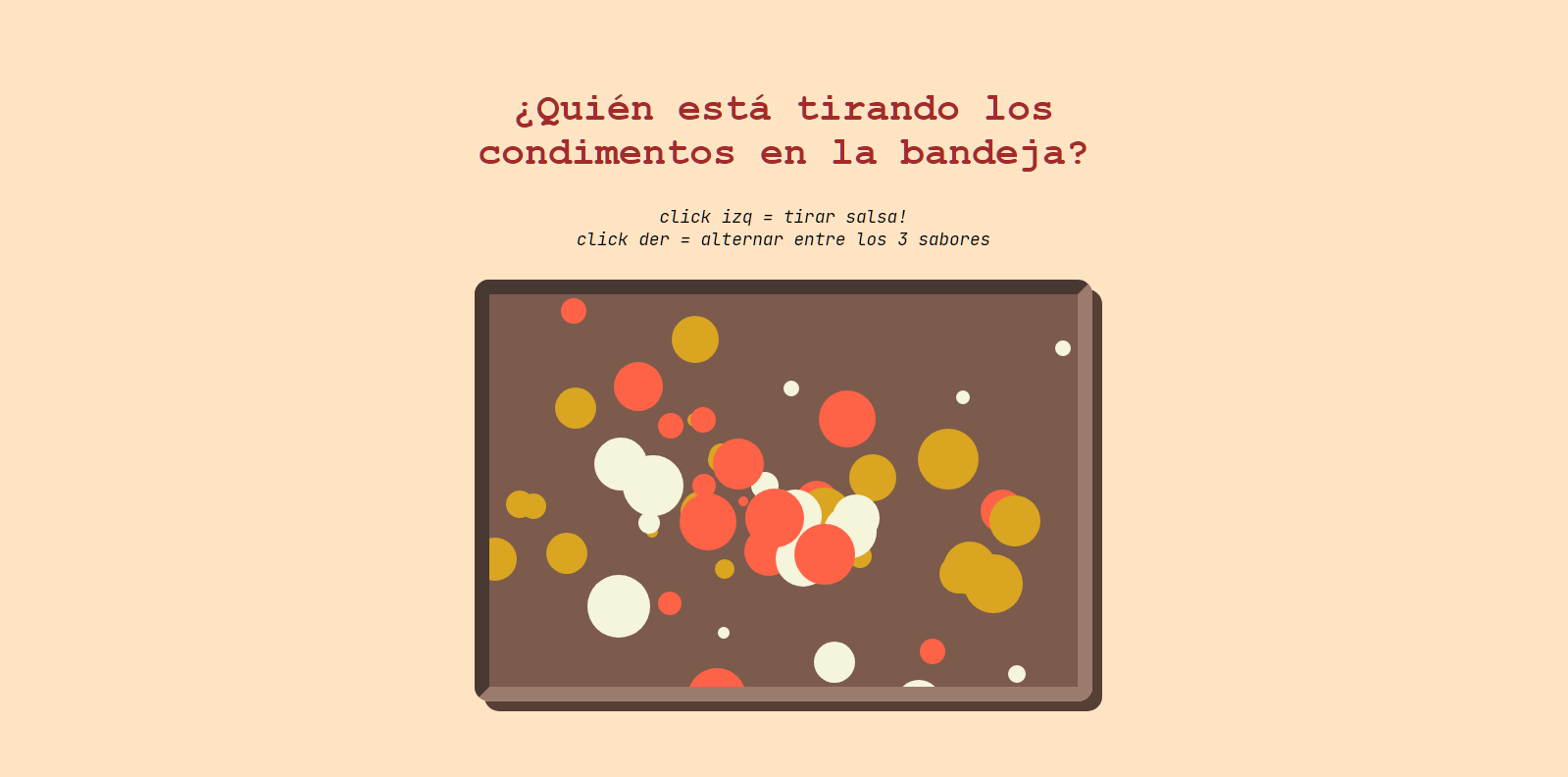
<!DOCTYPE html>
<html lang="es">
<head>
<meta charset="UTF-8" />
<meta name="viewport" content="width=device-width, initial-scale=1.0" />
<title>¿Quién tiró los condimentos?</title>
</head>
<body>
<style>
body {
margin: 0;
background-color: bisque;
}
.container {
display: flex;
align-items: center;
justify-content: center;
height: 100vh;
flex-direction: column;
align-content: center;
}
#canvas-1 {
position: relative;
width: 600;
height: 400px;
border: 15px solid #9b7b6e;
border-radius: 15px;
border-style: inset;
box-shadow: 10px 10px #563f35;
}
.item {
text-align: center;
}
h1 {
font-size: 2.5vw;
font-weight: 900;
margin: 10px;
color: brown;
}
p {
font-size: 1.1vw;
margin: 30px;
}
</style>
</body>
</html>
<div class="container">
<div class="item">
<h1 style="font-family: 'Courier New', Courier, monospace">
¿Quién está tirando los<br>condimentos en la bandeja?
</h1>
<p style="font-family: monospace">
<i
>click izq = tirar salsa!<br />click der = alternar entre los 3
sabores</i
>
</p>
</div>
<canvas id="canvas-1" width="600" height="400"> </canvas>
</div>
<script>
// VARIABLES ----------->
var screen = document.querySelector("canvas");
var brush = screen.getContext("2d");
brush.fillStyle = "#7c5b4c";
brush.fillRect(0, 0, 600, 400);
var colorArray = ["goldenrod", "beige", "tomato"];
var startColorIndex = 0;
var circleSizes = [10, 15, 5];
var startSizeIndex = 0;
// DIBUJAR CIRCULOS ------------------->
function drawCircle(event) {
var x = event.pageX - screen.offsetLeft;
var y = event.pageY - screen.offsetTop;
brush.fillStyle = colorArray[startColorIndex]; // IMPLEMENTAR SECUENCIA DE LOS 3 COLORES DEL ARRAY 'COLORARRAY'
brush.beginPath();
brush.arc(x, y, Math.floor(Math.random() * (35 - 5)+5), 0, 2 * 3.14); // IMPLEMENTAR TAMAÑO RANDOM POR CLICK IZQUIERDO, CREANDO CIRCULOS DE DIFERENTE TAMAÑO EN CADA CLICK
brush.fill();
console.log(x + "," + y);
}
screen.onclick = drawCircle;
// CAMBIAR COLOR EN CADA CLICK ------------------------->
function colorCycle() {
startColorIndex++;
// LOOP PARA CAMBIAR POR CLICK DESDE LA SECUENCIA 'COLORARRAY'
if (startColorIndex >= colorArray.length) {
startColorIndex = 0;
}
return false; /* EVITAR MENU CONTEXTUAL, EL CLASICO CLICK SENCUDARIO */
}
screen.oncontextmenu = colorCycle;
</script>



