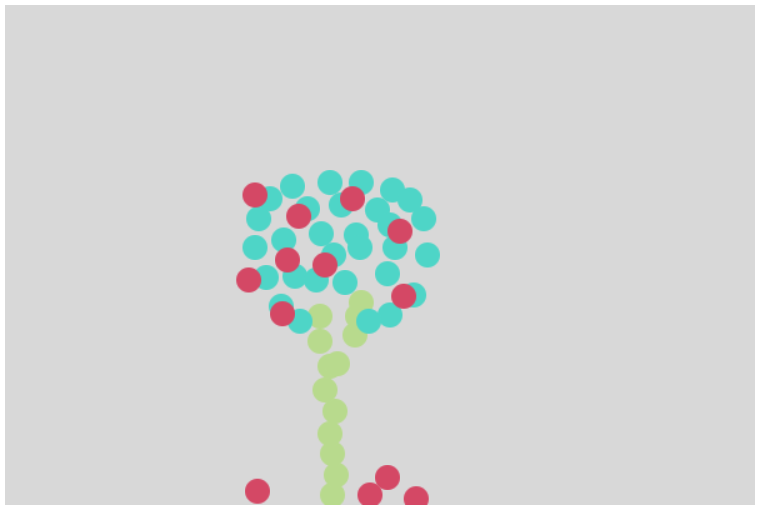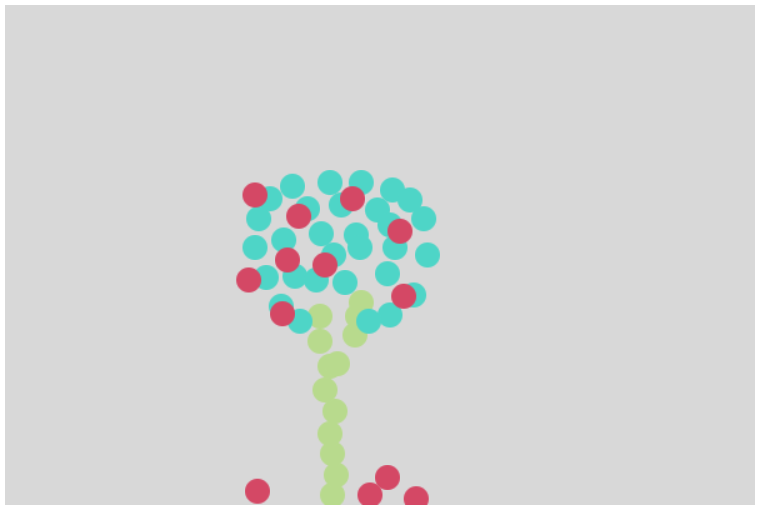<!DOCTYPE html>
<html lang="es">
<head>
<meta charset="UTF-8">
<meta http-equiv="X-UA-Compatible" content="IE=edge">
<meta name="viewport" content="width=device-width, initial-scale=1.0">
<title>Document</title>
</head>
<body>
<center><canvas width="600px" height="400px"></canvas></center>
<script>
let canvas = document.querySelector("canvas");
let ctx = canvas.getContext("2d");
ctx.fillStyle = "#D8D8D8";
ctx.fillRect(0, 0, 600, 400);
let colors = ["#4ED5C7", "#D44865", "#B8DA8D"];
let i = 0;
function drawCircle(event) {
let x = event.pageX - canvas.offsetLeft;
let y = event.pageY - canvas.offsetTop;
ctx.fillStyle = colors[i];
ctx.beginPath();
ctx.arc(x, y, 10, 0, 2 * 3.14);
ctx.fill();
console.log(x + "," + y);
}
function changeColor() {
i += 1;
if (i == colors.length) {
i = 0;
}
return false;
}
canvas.onclick = drawCircle;
canvas.oncontextmenu = changeColor;
</script>
</body>
</html>